ઇ-શ્રમ કાર્ડ બનાવડાવો અને મેળવો બે લાખ રૂપિયાનો મફત વીમો
e-SHRAM Card Portal Gujarat | E-Shram Card Download PDF @eshram.gov.in. Create an e-labor card and get free insurance of Rs 2 lakh
પોતાના ઘરની કામવાળી બહેનો નોકર, તમારી દુકાન અને આસપાસની દુકાનમાં કામ કરવાવાળા શ્રમયોગીઓ, સેલ્સ ગર્લ્સ, સેલ્સ બોય, રિક્ષાચાલક વગેરેને આ દિવાળી પર રૂપિયા ૨ લાખનો મફત વિમો ભેટમાં આપો
કોણ છે પાત્ર?
એવા તમામ વ્યક્તિઓ કે જેમની ઉંમર ૧૬ થી ૫૯ વર્ષ વચ્ચેની છે.
કોણ પાત્ર નથી?
જે ઇન્કમ ટેક્સ ભરતા હોય અને જે CPS/NPS/EPFO/ESIC ના સદસ્ય હોય.
કેવી રીતે રજીસ્ટ્રેશન કરી શકાય?
રજીસ્ટ્રેશન તમારી આસપાસના કોઈ પણ CSC CENTER પર કરાવી શકાય છે.
વધુ માહિતી લીંક પર આપેલી છે.
રજીસ્ટ્રેશન માટે જરૂરી દસ્તાવેજ
ફક્ત આધાર નંબર, મોબાઇલ નંબર, બેન્ક ની માહિતી અને વારસદાર ની માહિતી.
શું લાભ થશે?
- રૂપિયા બે લાખનો મફત વિમો.
- શ્રમ વિભાગની લાગુ પડતી યોજનાઓ નો લાભ જેવી કે, બાળકોને શિષ્યવૃતિ, સાયકલ, સિલાઈ મશીન તેમજ પોતાના કામ માટે જરૂરી ઉપકરણ વિગેરે.
- ભવિષ્યમાં રાશનકાર્ડને આની સાથે લિંક કરવામાં આવશે જેથી દેશની કોઈપણ રાશનની દુકાનથી રાશન પણ મળી શકશે.
💥 ઓનલાઈન રજીસ્ટ્રેશન પણ કરી શકસો.
વાસ્તવમાં આપની આસપાસ જોવા મળતા પ્રત્યેક શ્રમયોગીઓના આ કાર્ડ બની શકે છે.
વિવિધ પ્રકારના શ્રમયોગીઓ કે, જેમના ઈ-શ્રમ કાર્ડ બની શકે છે તે નીચે મુજબ છે.
- ઘરના નોકર /નોકરાણી (કામવાળી બહેનો)
- રસોઈ કરવાવાળી બહેનો (રસોઈયા)
- કુલી
- રિક્ષાચાલક
- લારીમાં કોઈપણ પ્રકારનો સામાન વેચવાવાળા
- ખાવાની વસ્તુને લારીમાં વેચનાર
- હાટડીવાળા
- ચા વાળા
- હોટલના નોકર/ વેઇટર
- રિસેપ્શનિસ્ટ પૂછપરછ વાળા ક્લર્ક
- ઓપરેટર
- પ્રત્યેક દુકાનમાં કામ કરનાર/સેલ્સમેન/હેલ્પર
- રિક્ષાચાલક
- ડ્રાઇવર
- પંચર રીપેર કરવા વાળા
- બ્યુટીપાર્લરમાં કામ કરનાર
- મોચી
- દરજી
- લુહાર
- વાળંદ
- પ્લમ્બર
- ઇલેક્ટ્રિશિયન
- કલર કામ કરનાર(પેઈન્ટર)
- વણકર
- ગૃહ ઉધ્યોગ ચલાવનારા
- કુટિર ઉધ્યોગમાં રોકાયેલા
- ટાઇલ્સ વાળા
- વેલ્ડીંગ વાળા
- ખેત મજૂરો
- મનરેગા વર્કર
- MDM વર્કર
- ઇંટ ભઠ્ઠાના શ્રમયોગીઓ
- પથ્થર તોડવા વાળા
- મૂર્તિ બનાવવા વાળા
- માછીમાર
- પશુ ચરાવનાર
- ડેરીવાળા
- તમામ પશુપાલકો
- પેપર આપવાવાળા
- ઝોમેટો
- સ્વિગીના ડીલીવરી બોય (કુરિયર વાળા)
- એમેઝોન
- ફ્લિપકાર્ટ ના ડીલીવરી બોય
- નર્સ
- વોર્ડબોય
- આયા
- મંદિરના પૂજારી
- વિવિધ સરકારી કચેરીઓના દૈનિક વેતન શ્રમયોગી
- આંગણવાડી કાર્યકર્તા સહાયિકા
- આશાવર્કર
જેવા તમામ વ્યવસાયના વ્યક્તિઓનું રજીસ્ટ્રેશન થઇ શકે છે.
આ મેસેજ વાંચવા વાળા વ્યક્તિને વિનંતી છે કે કમ સે કમ આ મેસેજને પોતાના કોન્ટેક્ટ /ગ્રુપમાં શેર કરો કે જેથી જરૂરતમંદ વ્યક્તિ /શ્રમયોગીનું રજિસ્ટ્રેશન થઈ શકે.
E Shram Portal Gujarat | Log in & Registration Link eshram.gov.in | E-Shram Card Registration 2021 Online Apply Portal & CSC NDUW eShram Card Status: Ministry of Labour & Employment India has started a new portal named e-SHRAM Portal for the welfare of Workers. Candidates who register for E Shram will get a Unique Identification Number (UAN) Card.

E Shram Portal Gujarat | Log in & Registration Link eshram.gov.in
e-SHRAM Portal Gujarat
The name of this E Shram card is the Unique Identification Number Card and the name of the authority under which this card comes – Ministry of Labor and Employment. This scheme has been started by PM Narendra Modi for the unorganized sector workers and laborers. The main objective of this scheme is for the workers and laborers of the country. The Ministry of Labor and Employment has recently gathered complete information about the unrecognized sector workers and workers across India. You can use this UAN card for life.
E Sharam Portal has been created for all the workers and laborers of the country. Because through this the government can make new schemes for the laborers and workers. Through this new policies can be made and at the same time, new employment opportunities can also be made available to the unemployed people. If you register yourself on this portal for labor or employment, then you will be provided UAN E Sharmaik Card. You can register in this portal only through CSC Seva Kendra and you can apply for it free of cost.
Required Documents and Details for e-SHRAM Portal Gujarat
To apply on this portal, you need the following documents which are as follows:-
- Name
- Occupation
- Address proof
- Family details
- Educational Qualification
- Skill details
- Aadhar card
- Ration card
- Birth certificate
- Mobile Number [Linked to Aadhar Card]
- Bank passbook
- Electricity bill
- Benefits of E-Shram Card Download PDF
Complete information about all the benefits that will be available to you for this portal is given in our article, please read it carefully:-
If you die due to accidental death, then you will be given 2 lakh rupees.
In case of partial handicap, more than Rs 1 lakh will be given.
By registering on the E Sharam portal, you will get social security scheme benefits.
After registering you will be provided a premium wave for one year.
Through this, you can also track the migrant laborer’s workforce.
Through this portal, you will also be given Bima Yojana insurance cover.
If you login into it then your chances of getting a job increase.
Through this, you will also be provided with financial support.
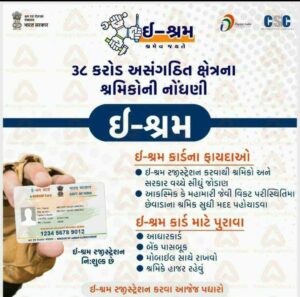
Who can register online for e-SHRAM Portal Gujarat: CSC Login?
Complete information about those who can register themselves on this portal has been provided to you in our article. So read the details given below carefully:-
- Sharecroppers Brick Kiln workers
- Labeling and Packing
- Vegetable and fruit vendors
- Migrant Workers
- House Maids
- Carpenters Sericulture Workers
- Small and Marginal Farmers
- Agricultural labors
- Street Vendors
- ASHA Workers
- Milk Pouring Farmers
- Salt workers
- Auto drivers
- Sericulture workers
- Barbers
- Newspaper vendors
- Rickshaw pullers
- Fisherman Saw Mill workers
- Animal husbandry workers
- Tannery workers
- Building and Constructions workers
- Leatherworkers
- Midwives
- Domestic workers
Important Link:
📎 ઇ-શ્રમકાર્ડ માટે ઓનલાઇન નોંધણી અહીંથી કરો
📲 ઇ-શ્રમ કાર્ડ યોજના માહિતી ગુજરાતીમાં વાંચો અહીંથી
🎥 ઇ-શ્રમ કાર્ડ ઓનલાઈન કઈ રીતે કઢાવવું તેનો વિડીયો જોવા
👉 Official Website: Click Here
👉 Login & Registration link: Click Here
How to log in online in E Shram Portal?
To log in to this E Shramik portal, you have to first go to the official website. Whose link is – register.eshram.gov.in.
After that on the home page, you have to select the option of ‘Self Registration‘.
After selecting the next page will open.
In that, you have to enter your mobile number which is linked with an Aadhar card.
After that, you have to fill in the captcha code.
After filing, you have to select the option of YES / NO for EPFO and ESIC.
Then you have to click on ‘Send OTP‘.
Now you will receive an OTP. Enter the OTP in the asked Section.
Now you will be asked to enter your Aadhar Card number and Accept the terms and conditions and Click on the Submit button.
The application form will open in front of you, you have to fill it.
Then after filling all the documents also have to be uploaded.
After making it click on submit and take the hard copy of the application form for future reference.
After this, your registration will be completed on E Shramik Portal.
Hope you have got complete information about E Shram Portal in our article. If still, you want to ask anything about it, then feel free to ask us by message in the comment section and we will definitely reply to you soon.
