


SAS ગુજરાત પોર્ટલ 2022 DPE, COS, SSA લોગિન sasgujarat.in

- https://www.sasgujarat.in પર જાઓ.
- હવે લોગીન પેજ પર ક્લિક કરો અને નવા રજીસ્ટ્રેશન માટે ક્લિક કરો.
- હવે અહીં ક્લિક કરો SAS ગુજરાત શિક્ષક લોગીન.
- કૃપા કરીને તમારું વપરાશકર્તા નામ અને પાસવર્ડ દાખલ કરો.
- યુઝરનેમ કે જે તમારો શાળા જિલ્લા કોડ છે અને તમે બનાવેલ પાસવર્ડ દાખલ કર્યા પછી, લોગિન પર ક્લિક કરો.
- જો તમે પાસવર્ડ ભૂલી ગયા છો, તો તમારે પાસવર્ડ ભૂલી ગયા છો તેના દ્વારા ફરીથી સેટ કરવો જોઈએ.
- પાસવર્ડ રીસેટ કરવા માટે, તમારે તમારી જન્મ તારીખ, નોકરીમાં જોડાવાની તારીખ અને તમારો મોબાઈલ નંબર દાખલ કરવાની જરૂર છે.
- મોબાઈલ પર OTP કોલ કરીને પણ પાસવર્ડ રીસેટ કરી શકાય છે.
- https://ssgujarat.in પર જાઓ અને SSA વિકલ્પ પસંદ કરો.
- હવે તમારું યુઝર આઈડી અને પાસવર્ડ દાખલ કરો અને લોગ ઇન કરો.
- આપેલ કેપ્ચા ધ્યાનથી વાંચો અને તેને બોક્સમાં ભરો.
- લોગિન પર ક્લિક કરો.
- એકવાર વપરાશકર્તા અને પાસવર્ડ સાચો થઈ જાય, પછી તમે તમારા એકાઉન્ટમાં લૉગ ઇન થઈ જશો.
- જો તમે પાસવર્ડ ભૂલી ગયા છો, તો તમારે તેને રીસેટ કરવો જોઈએ.
- આ માટે તમારે પાસવર્ડ રીસેટના વિકલ્પ પર જઈને તેના પર ક્લિક કરવાનું રહેશે.
- કેટલીક જરૂરી માહિતી આપ્યા પછી તમારો પાસવર્ડ રીસેટ કરવામાં આવશે.
- છેલ્લે, તમે તમારા એકાઉન્ટમાં લૉગ ઇન કરીને તમારું કાર્ય ચાલુ રાખી શકશો.
- SAS ગુજરાતમાં પ્રાથમિક શિક્ષણ નિયામકની કચેરીમાં લૉગ ઇન કરવા માટે તમારે અધિકૃત વેબસાઇટની મુલાકાત લેવાની જરૂર છે.
- અહીં તમારે DPE નો વિકલ્પ પસંદ કરવાનો રહેશે.
- હવે તમારે જિલ્લાઓની યાદીમાંથી તમારા શાળા જિલ્લાનું નામ પસંદ કરવાનું રહેશે.
- હવે નવા પૃષ્ઠ પર, તમારે તમારું શાળા વપરાશકર્તા નામ અને પાસવર્ડ દાખલ કરવો પડશે.
- જો તમે પાસવર્ડ ભૂલી ગયા છો, તો તેને ફરીથી સેટ કરવા માટે તળિયે વાદળી રીસેટ બટન પર ક્લિક કરો.
- તમે તમારા રજીસ્ટર્ડ મોબાઈલ નંબર પરથી OTP પર કોલ કરીને તમારો પાસવર્ડ રીસેટ કરી શકો છો.
- ગુજરાત SAS ની સત્તાવાર વેબસાઇટની મુલાકાત લો.
- હવે તમારી સામે ખુલતા પેજ પર કોમ્યુનિકેશન COS પસંદ કરો.
- હવે તમારી સામે આપેલી ખાલી જગ્યામાં તમારું વપરાશકર્તા નામ દાખલ કરો.
- પાસવર્ડ કોલમમાં તમારો પાસવર્ડ દાખલ કરો.
- ઉપરના બોક્સમાં સ્ક્રીન પરનો કેપ્ચા યોગ્ય રીતે ભરો.
- હવે Login Us વિકલ્પ પર ક્લિક કરો.
Caller Name Speaker: Android app that announces the incoming caller name, SMS sender name , SMS contents, Alert On Call , Color Call Flash on Caller Call Screen etc
Caller ID Speaker tell us loudly who is Calling you before you look at the phone
Caller Name Speaker is an Android app that announces the incoming caller name, SMS sender name , SMS contents, Alert On Call , Color Call Flash on Caller Call Screen etc.
Caller Name Speaker announce every thing while some one is calling you or send you a message, you will identify it with out looking to your smart phone.
Caller ID Announcer app announce name if you saved the name in contact list. if number is not saved in your contact list it will announce that UNKNOWN number is calling you. This Caller announcer & SMS content announcer app for Android is best choice for that situation when you are working, driving, or doing other things and you need to put your phone on hands free mode.
Caller Name Announcer & SMS Talker uses the built-in Android text-to-speech engine to speaks the "Incoming" caller name or SMS sender name and contents of the SMS.
Caller Name speaker : and Caller ID announcer will not work if your smart phone does not have text-to-speech library but this is not a problem you can easily "DOWNLOAD" it from Google play store.
********** How caller ID Announcer Work **********
* Announce Caller Name if exist in contacts
* If does not exist in contacts, call that unknown
* Speaks incoming SMS contents and sender name
Caller ID Announcer:
Caller ID Announcer speaks caller name louder. No need to look at your phone anymore. True ID announcer will act like your personal secretary. Caller name announcer gives the freedom to its user to select separate ringing tunes & Announcer white list according to their needs.
SMS Sender Name Announcer :
SMS Talker App reads out message aloud to know its contents and SMS sender Name. This way being hands-free you can know the message that has been sent to you.
Color Call Flash Screen :
Caller Screen Changer app reminds us incoming calls through caller screen display. Color Call Flash Screen app replace your default call screen themes, which provides various funny, love caller screen themes to customize caller screen. The Call Screen Themes app allows you to set up call screen theme for all contacts or call flash for specific people.
Battery Alert Announcer :
Announcer app has a battery voice alert which gives you battery notification. Battery notifier keeps you informed about the amount of battery left in your cell phone.
Flashlight :
Fast and brightest power flashlight app that uses bright LED flashlight . Featured flashlight for Android phones and tablets. uses the camera's LED flash to emit a bright light. Please note that some devices do not have a flash camera. Once you download flashlight, you will never forget to bring this torch with you .
FLASH on CALL & SMS :
Flash alert on call and SMS is a smart application to remind you of incoming call or SMS with blink of camera flashlight. So this flash on call and flash on SMS will notify you clearly by flash alerts with led blinking. Useful flash alerts in dark places or in meetings where ringtones or vibrations causes disturbance. This flash on call app is user-friendly and easy to use flash alerts.
***** Customize your Call and SMS announcer *****
* Sound pitch settings
* Announcer for whastapp
* Custom Volume Settings.
* Enable/disable caller name announcer.
* Enable/disable incoming SMS sender name only.
* Change repeat mode announcements.
* Choosing delay time between announcements.
* Battery announcer with Level Announcements and charging announcements
* Option available to switch between languages supported by the Text-to-Speech Engine in your phone
* You are able to edit the text before/after the caller name and SMS. It is funny to add "Sir" or "My lord" before the caller name .
I wish Incoming Caller Name Announcer will make your life better and more convenient.

Shopping list App

EMI Calculator App
ICE Study App: An online platform for studying in the most efficient and transparent manner. Download now !!

બઢતી માટેની ખાતાકીય પરીક્ષાના ધોરણોમાં ફેરફાર કરવા બાબત તારીખ 26/08/2022 નો સામાન્ય વહીવટ વિભાગનો ઠરાવ

DIKSHAAP ' કેવી રીતે ડાઉનલોડ કરશો ? | How to download And Use Diksha App on Mobile Phone or Computer

🤔 તમે ખરીદેલો સ્માર્ટફોન નકલી તો નથી ને ! જાણો આ રીતે
આ 3 રીતો જાણી શકે છે કે સ્માર્ટફોન અસલી છે કે નકલી

- ફોનનો IMEI નંબર ડાયલ કરવા માટે, *#06# ડાયલ કરો અથવા ફોન સેટિંગ્સમાં જાઓ અને ફોન વિશે ક્લિક કરો.
- અહીં તમને ફોનનો 15 અંકનો IMEI નંબર મળશે, તેને નોંધી લો.
- જો તમારો સ્માર્ટફોન ડ્યુઅલ સિમ છે તો બંને સિમના IMEI નંબર્સ બતાવવામાં આવશે.
- હવે KYM પછી સ્પેસ સાથે ફોનનો IMEI નંબર ટાઈપ કરો અને તેને 14422 પર મોકલો.
- મેસેજ મોકલ્યા બાદ તમને મેન્યુફેક્ચરિંગ, સપોર્ટ બેન્ડ, મોડલ સંબંધિત માહિતી સાથેનો મેસેજ મળશે.
- સંદેશની વિગતો અને તમારા ફોનની વિગતો ચકાસો.

- જો તમે પહેલીવાર એપ ખોલશો તો તે કેટલીક પરવાનગીઓ માંગશે, તેને મંજૂરી આપો.
- એપના ઈન્ટરફેસમાં IMEI નંબર સબમિટ કરવાનો વિકલ્પ હશે, જેની બાજુમાં સ્કેનર હશે.
- તમે સ્કેનરનો ઉપયોગ કરી શકો છો અથવા તળિયે સિમ આઇકોન પર ક્લિક કરી શકો છો.
- જો તમે સિમ આઇકોન પર ક્લિક કરો છો, તો ફોનના ઉત્પાદકનું નામ, સપોર્ટ બેન્ડ, બ્રાન્ડ અને મોડલની માહિતી દેખાશે.
- તમારી ફોન વિગતો સાથે સ્ક્રીન પર પ્રદર્શિત વિગતોને ચકાસો.

- સૌથી પહેલા www.imei.info નામની વેબસાઈટ પર જાઓ.
- અહીં નીચે સબમિટ IMEI વિકલ્પ પર ક્લિક કરો. તેમાં IMEI નંબર સબમિટ કરો.
- હવે CHECK બટન પર ક્લિક કરવાથી ફોનની વિગતો દેખાશે.
- વેબસાઇટ વિગતો અને તમારા ફોનની વિગતોની તુલના કરો.

Best App for Kids to Learn Alphabets, Numbers, Vegetables & Many more categories

વિશ્વની 6 એવી જગ્યાઓ જ્યાં ક્યારેય રાત નથી થતી અને સૂર્ય આકાશમાં હંમેશા ચમકતો રહે છે…

Sky Map turns your Android device into a window on the night sky.
Sky Map turns your Android device into a window on the night sky.
Sky Map is a hand-held planetarium for your Android device. Use it to identify stars, planets, nebulae and more. Originally developed as Google Sky Map, it has now been donated and open sourced.
મહત્વપૂર્ણ લિંક
આવતીકાલે 27-8-2022 યોજાનાર એકમ કસોટી બાબતે લેટર વાંચવા માટે અહીં ક્લિક કરો
અહીંથી જુઓ તમામ તસ્વીરો અને વાંચો રિપોર્ટ

Troubleshooting/FAQ
The Map doesn't move/points in the wrong place
Make sure you haven't switched into manual mode. Does your phone have a compass? If not, Sky Map cannot tell your orientation. Look it up
Try calibrating your compass by moving it in a figure of 8 motion or as described.
Are there any magnets or metal nearby that might interfere with the compass?
Try switching off "magnetic correction" (in settings) and see if that is more accurate.
Why is autolocation not supported for my phone?
In Android 6 the way permissions work has changed. You need to enable the location permission setting for Sky Map as described
The Map is jittery
If you have a phone that lacks a gyro then some jitter is to be expected. Try adjusting the sensor speed and damping (in settings).
Do I need an internet connection?
No, but some functions (like entering your location manually) won't work without one. You'll have to use the GPS or enter a latitude and longitude instead.
SkyView®, an augmented reality space app, brings stargazing to everyone!
You don't need to be an astronomer to find stars or constellations in the sky, just open SkyView® Free and let it guide you to their location and identify them. SkyView Free is a beautiful and intuitive stargazing app that uses your camera to precisely spot and identify celestial objects in sky, day or night. Find popular constellations as they fade in and out while you scan across the sky, locate planets in our solar system, discover distant galaxies, and witness satellite fly-bys.
***Google Editor's Choice 2017***
1. આકાશગંગા સમૂહ (Galaxy Cluster)- 1
4. સ્ટીફન્સ ક્વીનટેટ (Stephen's Quintet)
5. કેરિના નેબ્યુલા (Carina Nebula)
Features:
• Simple: Point your device at the sky to identify galaxies, stars, constellations, planets, and satellites (including the ISS and Hubble) passing overhead at your location.
• Night Mode: Preserve your night vision with red or green night mode filters.
• Augmented Reality (AR): Use your camera to spot objects in the sky, day or night.
• Sky Paths: Follow the sky track for any object to see it’s exact location in the sky on any date and time.
• Time Travel: Jump to the future or the past and see the sky on different dates and times.
• Social: Capture and share beautiful images with friends and family on social networks.
• Mobile: WiFi is NOT required (does not require a data signal or GPS to function). Take it camping, boating, or even flying!
• Supports Space Navigator™ binoculars, spotting scope, and telescopes.
What a fun way to teach yourself, your children, your students, or your friends about our wonderful universe!

Google pay for Business: Use Google Pay for Business to manage all things money
Easy payments, more sales
Meet Google's simple and secure digital payment app made for businesses of all sizes. Receive instant payments directly to your bank account, and allow new customers to discover your shop with Google Pay for Business.
તા.24/9 ના રોજ SOE અંતર્ગત ટેલિકોન્ફરન્સ નિહાળવા બાબત.
वित्त की सभी चीज़ों को प्रबंधित करने के लिए व्यवसाय के लिए Google Pay का उपयोग करें
+ लाखों ग्राहकों से तुरंत भुगतान स्वीकार करें
+ बहु भाषा समर्थन
+ आसान और तेज़ सेटअप
+ भुगतान के कई तरीकों का समर्थन करता है
+ Google सुरक्षा द्वारा समर्थित
+ कोई अतिरिक्त शुल्क नहीं*
अपना व्यवसाय बढ़ाने के लिए Google Pay for Business का उपयोग करें
+ग्राहकों को बिना किसी कीमत के आपका स्टोर ढूंढने दें
+ सीधे अपने बैंक खाते में पुरस्कार प्राप्त करें
+ ट्रैक करें कि आपका व्यवसाय कैसा चल रहा है
Use Google Pay for Business to manage all things money
+ Accept payments from millions of customers, instantly
Let Google take care of payments while you run your business with peace of mind! Users of 80+ BHIM UPI apps can make payments on Google Pay for Business.
+ Multi language support
Use the app in the language you prefer - choose between English, Hindi, Bengali, Gujarati, Kannada, Marathi, Tamil, or Telugu while onboarding or switch between them at any point in time.
+ Easy and fast setup
No more complicated steps to start receiving payments or settings to configure - Simply download and complete a few user-friendly steps.
+ Supports multiple modes of payment
No matter how your customer decides to pay, Google Pay for Business has you covered. Your customers can pay you using QR codes, phone number, or Tez mode.
+ Backed by Google security
Google Pay for Business protects you and your customers’ money with a world-class security system that helps detect fraud and prevent hacking. If you ever need it, our help center and phone support are easily available.
+ No additional fees*
Do all of the above without having to pay additional fees to Google.
*Google is offering a promotional rebate on transaction charges. This is subject to change in the future.
Use Google Pay for Business to grow your business
+Allow customers to discover your shop at no cost
Reach out to millions of customers in India who are already active users of the Google Pay (Tez) app.
+ Get rewards directly in your bank account
Get special offers and rewards for using the app and receiving payments. Your rewards go straight into your bank account.
+Track how your business is doing
View your sales figures at a glance, which will give you useful insights to grow your business! Get daily, weekly, or monthly views of your transaction history.
Any concerns? We are here to help 24/7
We speak your language - support available in Hindi, English, Kannada, Telugu, Tamil, Malayalam, Marathi, Assamese, Bengali, Punjabi
Self-help - https://support.google.com/pay-offline-merchants
Phone - 1800-309-7597
Website - https://pay.google.com/intl/en_in/about/business/

૨૦૦૬ પહેલાં ફિક્સ પગારની નોકરીમાં જોડાયેલા કર્મચારીઓની નોકરીની સેવા સળંગ ગણાશે , ૪૨ હજારથી વધુ કર્મચારીઓને થશે લાભ

- સીએમ ભૂપેન્દ્ર પટેલની અધ્યક્ષતામાં મળેલી કેબિનેટ બેઠકમાં નિર્ણય લેવામાં આવ્યો
- ફિકસ પગારની પાંચ વર્ષની સેવા, બઢતી ઉચ્ચત્તર પગાર ધોરણ જેવા લાભો ગણતરીમાં લેવામાં આવશે
- 42,035 કર્મચારીઓને રાજ્ય સરકારના આ નિર્ણયનો લાભ થશે
Gujarat News: રાજ્ય સરકાર દ્વારા રાજ્યના 42 હજારથી વધારે સરકારી કર્મચારીઓ માટે મહત્વપુર્ણ નિર્ણય કરવામાં આવ્યો છે. 2006 પહેલાં ફિક્સ પગારની નોકરીમાં જોડાયેલાં તમામ સરકારી કર્મચારીઓની નોકરી સળંગ ગણવામાં આવશે. આ નિર્ણયની જાહેરાત આજે રાજ્ય સરકારના પ્રવક્તા જીતુ વાઘાણી દ્વારા કરવામાં આવી હતી. આજે સીએમ ભૂપેન્દ્ર પટેલની અધ્યક્ષતામાં મળેલી કેબિનેટ બેઠકમાં આ નિર્ણય લેવામાં આવ્યો હતો. તલાટી, શિક્ષક, નર્સ સહિતના રાજ્યના 42 હજારથી વધારે સરકારી કર્મચારીઓના ફિકસ પગારની પાંચ વર્ષની સેવા, બઢતી ઉચ્ચત્તર પગાર ધોરણ જેવા લાભો ગણતરીમાં લેવામાં આવશે.
રાજ્ય સરકારનો કર્મચારી હિતલક્ષી મહત્વપૂર્ણ નિર્ણય
¤ હવે વર્ષ ૨૦૦૬ પહેલાં ફિક્સ પગારની નોકરીમાં જોડાયેલા કર્મચારીઓની નોકરીની સેવા સળંગ ગણાશે : પ્રવક્તા મંત્રી શ્રી જીતુભાઈ વાઘાણી
મંત્રી શ્રી વાઘાણીએ ઉમેર્યું કે, રાજ્યમાં વર્ષ-૨૦૦૬ પહેલા ફિકસ પગારની નિતી અન્વયે નિમણુંક પામેલા કર્મચારીઓની ફિકસ પગારની પાંચ વર્ષની સેવા હવે સળંગ ગણવામાં આવશે. આ નિર્ણય અંતર્ગત નાણાં વિભાગના તા. ૧૮/૧/૨૦૧૭ ના ઠરાવ મુજબ દર્શાવેલ બઢતી તેમજ ઉચ્ચત્તર પગાર ધોરણ સહિતના લાભો ગણતરીમાં લેવામાં આવશે. આ નિર્ણયથી અંદાજે ૪૨,૦૦૦ થી વધુ વર્ષ-૨૦૦૬ પહેલા નિમણુક પામેલા કર્મચારીઓને લાભ થશે. હવે આ કર્મચારીઓની પણ ફિકસ પગારની પાંચ વર્ષની સેવા, બઢતી ઉચ્ચત્તર પગાર ધોરણ જેવા લાભો ગણતરીમાં લેવાશે.

ગાંધીનગરમાં જોવાલાયક સ્થળો અને મનોરંજન જેવી વસ્તુઓ
- અક્ષરધામ મંદિર
- અડાલજ સ્ટેપવેલ
- બાળકોનો ઉદ્યાન
- સરિતા ઉદ્યાન
- પુનીત વાન
- મજાની દુનિયા
- કારીગરોનું ગામ
- ત્રિમંદિર
- ઈન્દોરા નેશનલ પાર્ક
- એલોઆ હિલ્સ

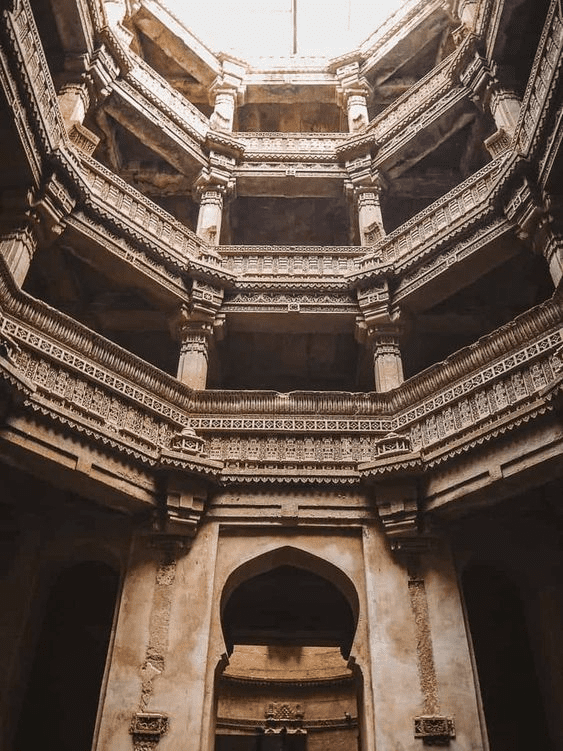



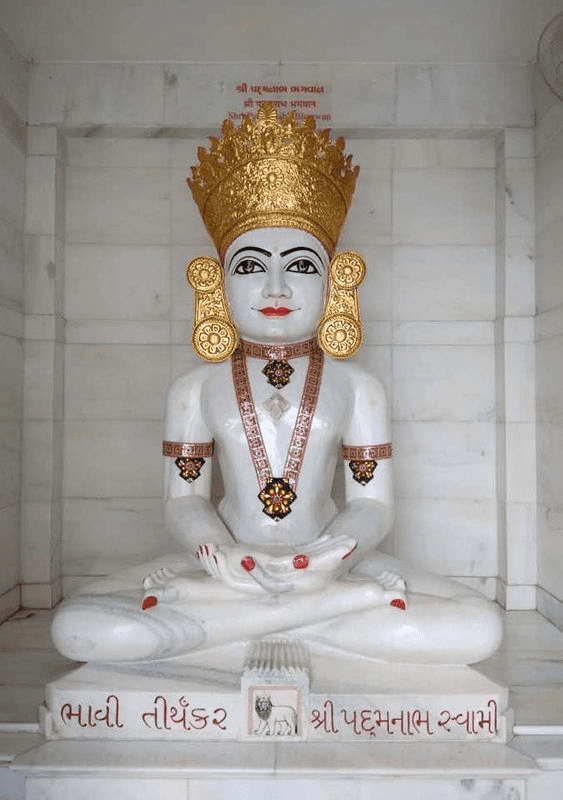

Best Google Lens Android App
🦚ગૂગલ લેન્સ
★🦜હવે ગૂગલને લખીને નહીં, બતાવીને પૂછો!
★ ગૂગલ લેન્સ એક્ઝેક્ટલી શું છે?
★ ગૂગલ લેન્સનો લાભ કેવી રીતે લેશો?
★ગૂગલ લેન્સથી શું શું કરી શકાય છે?
🌱પરંતુ કોઈ સવાલ એવા પણ હોય જે આપણે લખી શકીએ તેમ ન હોઇએ તો? જેમ કે…
🌴બગીચામાં કોઈ મજાનું પણ અજાણ્યું ફૂલ કે પંખી જોયું?
🌲એના વિશે વધુ જાણવું હોય તો ગૂગલને કઈ રીતે પૂછશો
🌈આર્ટ મ્યુઝિયમમાં કોઈ પેઇન્ટિંગ જોયું
━──────⊱❉✸❉⊰──────━


Create festival banner, all wishes & greeting cards, & social media banners




